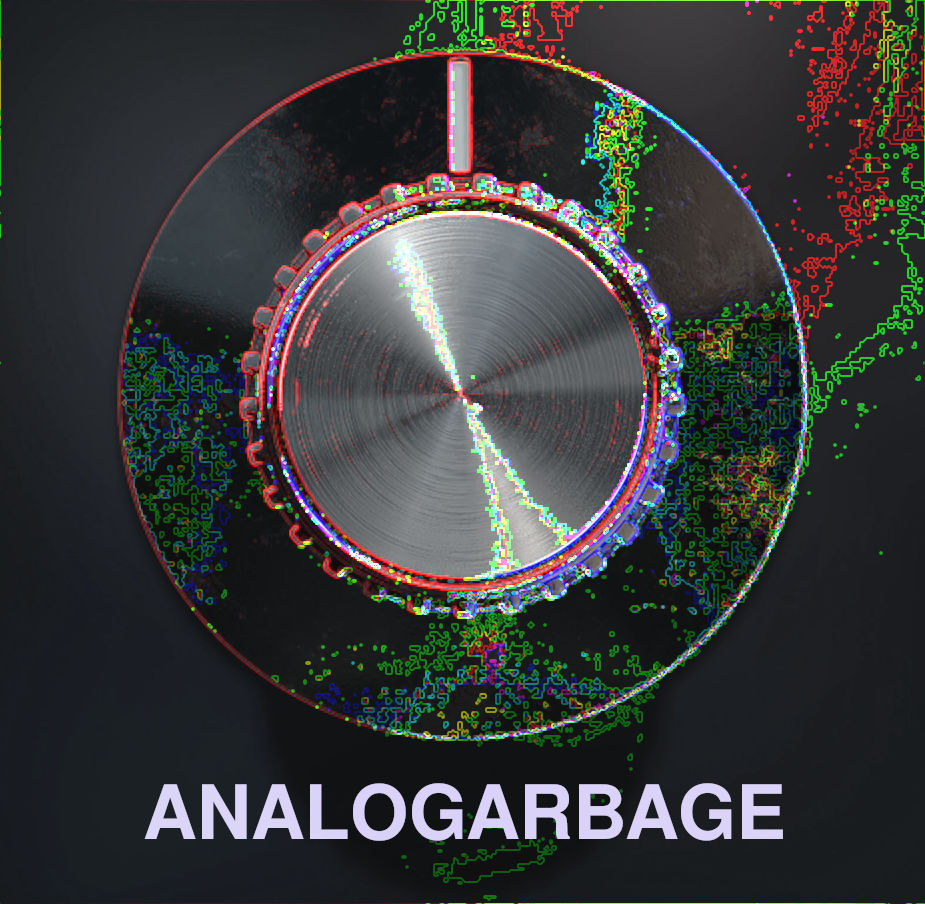Your DAW’s Relationship With Analog Emulation is, erm, “Complicated”
As long as there has been digital audio there have been curmudgeonly purists, audiophiles, engineers and artists who grumble that it doesn’t sound as good as analog. I’m not going to get too deep into the complex history of why or why not that argument was and still is *conditionally* valid because I’ve been making music and recording it into computers since the late 90s, and have no desire to go back to a pre “undo” world of failed punches, lost takes or using a crappy ¼” 8 track recorder, a couple of cheap Alesis 3060 compressors and a Mackie, TEAC or Behringer mixing board in order sound like it’s some poor college kid in the 90s making an album in his bedroom. It’s easy to emulate lower fidelity recordings ITB. Or is it?
Just because your DAW has infinite possibilities, you can just use it as a basic multitrack capture device. Perhaps that’s why the true neophytes who have absolutely no clue how to insert plugins, apply track quantization, pitch correction, complex sidechain bussing schemes and such make some of the most refreshing stuff. They use it like a tape recorder and try to make the sounds they like INTO the microphone or cable. Good examples include the early releases by Kevin Parker (Tame Impala) and Chaz Bear (Toro Y Moi) who have openly admitted they had absolutely no clue what they were doing and used a lot of second-hand outboard gear to get the sounds before anything hit an A/D converter.
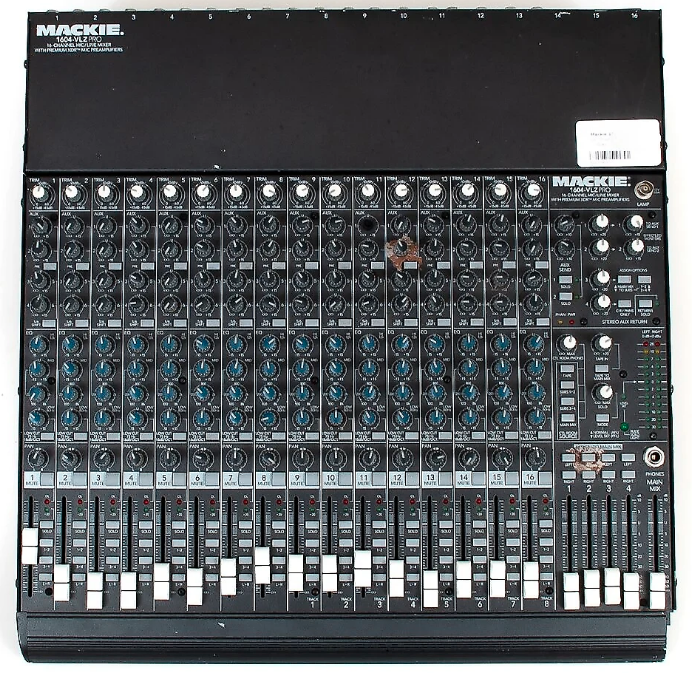
Many if not all of the working professionals whose career traversed the treacherous analog to digital mountain pass of the 80s & 90 and didn’t die of dysentery agree that digital today is a fabulous capture and non linear editing medium. Trevor Horn in particular thinks the analog purist camp is just nuts.
The DAW was and is an absolute godsend to the throngs of wanna-be music producers who have great ideas, a little bit of gear, a computer and the will to learn.
But at some point, after years of making music that sounds “amazing” to your mom, girlfriend (hopefully) and buddies at the local pub, a level of dissatisfaction sets in. It’s like the detritus under the refrigerator – you can’t see it, and god knows you don’t want to move the fridge to sweep it out, but you know it’s there. And it kinda bugs you.
When you’re a noob with cheap microphones and a cheap audio conversion system, you usually record projects into your computer at 44.1, because that’s the CD quality default. It sounds really great to you, despite that one jealous asshole at the pub who implies, after a few neat bourbons, that he can “hear the difference.” He has a tendency to humblebrag about the nuances of exotic outboard equipment he used at the commercial studio he worked at before it sadly closed down. He sold all his own equipment except for a few vintage guitars and gave up on music. He now restores mopeds and lives in a tiny house he built from salvaged materials that were destroyed by re-gentrification and tornadoes. Even though you nod your head, you’re not sure you believe him.

You try to ignore your insecurity about your latest banger, but one night your track pops up in your party playlist and you realize it’s not even remotely as good as the new Tame Impala track that preceded it.
Even though the underlying reason is probably a difference in talent, time and effort, it’s something about the sound quality that bugs you.
You feel great shame, followed by a dark night of the soul — lying awake at night, thumbing through the endless blogs and forums where other insecure skeptics congregate and conspire, and eventually blame it on your “cheap” gear. You save up and buy better microphones and better A/D converters. You get that fleeting feeling like you just moved the fridge and swept out the ancient pieces of broccoli, lost change, hairballs, an old sock, beer bottle caps, your local library card and that damn special fastener that held that old cool looking light fixture together (that you had to replace).
Your new captures sound incredibly pristine and life-like at the industry standard of 24bit/48khz. You proceed to mix and sculpt them into your next masterpiece.
But then you listen to your new mix the next day and something is still not quite right, especially those drum overheads, 10 layers of background vocals and wide panned 12-string acoustic guitars. It sounded so good when you were tracking it! You applied strategic EQ, surgical EQ, compression and of course some nice tube and tape saturation plugins to give it “warmth” and “vibe”. The upper frequencies just don’t sound quite right — and why is everything kinda muddy and out of focus? You used good mic placement, tried different cymbals, changed your strings strings, checked the phase relationships and used a dope preamp on your vocals. What gives?
Ok, I’ll just get to the point already...
In the digital domain there is something called aliasing and intermodulation distortion. It negatively impacts the quality of a lot of ITB mixed audio in circulation today, both professional and not. It’s non-obvious and barely perceptible, similar to the difference between a 24/96 wav and a 320kbs mp3 of a new song you’ve never heard before in a blind listening comparison test. It doesn’t matter to most people, but listeners do perceive it after multiple listens on a good system.
Aliasing looks like this when running a high frequency sine wave into a saturation plugin that generates substantial harmonic content above the Nyquist ( half of your sample rate). The original pure frequency should be all the way to right of the spectrum, around 17khz, and the plugin intends to add harmonics above it, but notice all the harmonics below it.
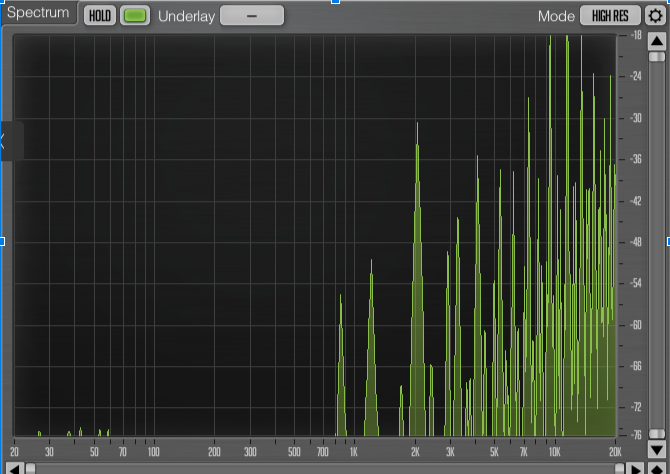

DSP engineers have always known about this problem. The Nyquist theorem is 200 years old. It’s sort of like sunlight bouncing off of a wall of mirrored windows on a building, producing all kinds of random glaring reflections.
Aliasing and intermodulation distortion can happen in any non-linear analog circuit or algorithm. In the analog domain, there is no hard limit to the frequency spectrum, only the limitations of the components or the intentional design of the circuit, for example a brickwall low pass filter (that can introduce ring modulation) or a limiter circuit.
Any schmuck can use the stock compressors, eqs and limiters on their daw (and frankly, if they know what they are doing, get spectacular results), but the really cool mix engineers who consider themselves artists before engineers know how to apply saturation to give a recording warmth, glue and character. These people may or may not have beards, are trying to quit smoking (again), wear a variety of interesting hats, drink artisanal whiskey and sometimes wear slightly ironic clothing items that only they understand. In other words, these are people I can relate to who are at least trying to contribute something interesting to society.
And mixing is an art. If it sounds good, it is good. Full stop.
Harmonics vs. The Nyquist Limit
Pretty much all sound contains harmonics. Your A/D converters prevent input that is above the Nyquist limit of your operating sample rate. Since no junk came in, you won’t hear any aliasing on normal playback… until you add harmonics using digital signal processing.
In the illustration below, the first bar labeled 1 would be the frequency you recorded. The harmonics are the higher order frequencies 2-8 generated by some non-linear formula. Complex saturation (like hard clipping or a synth saw wave) can generate harmonics on low frequency information all the way through the sonic spectrum, and even subtle saturation algorithms with just a few even harmonics (a gentle tube saturator) add harmonics that exceed the Nyquist limit the upper frequencies.
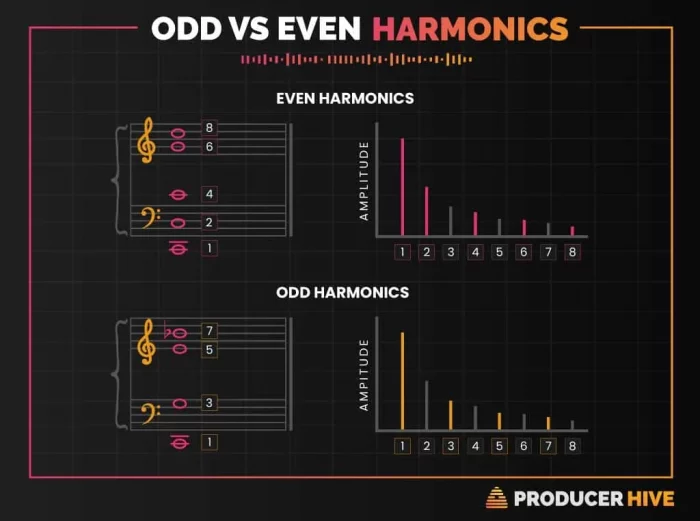
See & Hear Aliasing In Action
You can hear aliasing by sending a simple sine sweep through a harmonic-distortion plugin that doesn’t oversample or compensate for it. It sounds kinda like tuning a old wobbly AM radio receiver.
Turn the volume down and listen to an example of this ping ponging of a sine sweep here:
Here’s a spectrogram of that file:
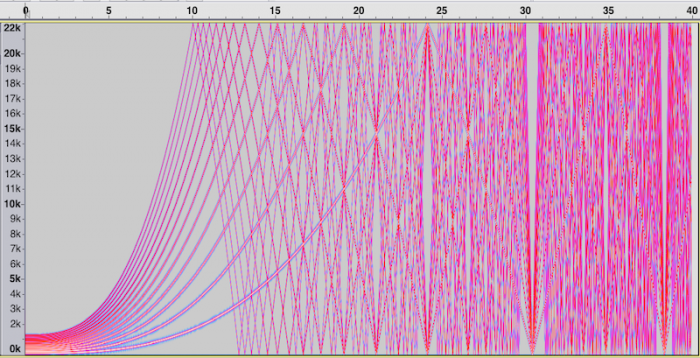
After 10 seconds, the signal contains frequencies higher than 22050 (the Nyquist frequency), and we see the corresponding line in the spectrogram reflect/bounce/fold across the Nyquist value, and we hear the decreasing pitches that result.
Between 10 and 24 seconds, more and more of the waveforms reach the Nyquist frequency. At about 24 seconds, all component sine waves have reached the limit, and so we should not hear anything at all (all frequencies are beyond the upper frequency limit of our hearing) and yet we do hear the aliased signal.
In other words, the extra “garbage” tones are “folded back”when the frequency of the generated and desirable harmonic tones reaches a limit called the Nyquist frequency, which is half the sample rate.
But Can You Hear It?
DAWs now operate by default at 24bit resolution or greater, this offers a massive 144dB of dynamic range to safely capture audio without clipping transients (hint hint: gain staging). Exporting 24bit audio to CD or MP3 yields 16-bit resolution at 96 dB of dynamic range. Dither noise is added intentionally during the conversion process, usually between -80 and -60 dBFS, which is effectively beyond hearing perception vs the program material, and certainly quieter than noise added by many analog devices like tape.
Most of the non-linear aliasing of well designed classic and modern plugin effects keep the aliasing below this dither threshold (or out of hearing range), but there are problems:
- High frequency signals can and do extend beyond the dither under normal operating conditions of some plugs.
- Aliasing artifacts are clearly audible with higher levels of saturation
- Stacking many low level saturation plugins on a channel and summing many channels together has a cumulative impact
- Many stages of compression and limiting common in modern mixes reduce the dynamic range and increase the noise floor of this garbage
- The noise is not a masking type like white noise. You heard it in the sample above, it’s non musical and unpleasant.
The popular approach of adding the wrong analog saturation to reduce “harshness” in high frequency material may very well do the opposite. Stop doing this. Try EQ instead.
Fumbling Around In The Dark For The “Mojo” & “Vibe” Knobs
So let’s say, in order to “warm up” your “sterile” (accurate) sounding captures, you slapped a few low cpu broadband tape or tube saturation plugins on every channel of your 24 track mix, unaware that they have no aliasing compensation. While you’ve added harmonic distortion, you’ve also compounded a lot of warbly noise throughout the frequency spectrum as all these tracks are summed together compressed to death, and most noticeably, the high end from your cymbals or acoustic guitar had a lot of artifacts, but since the “good” harmonics were louder, and the mix was dense, you lied to yourself and accepted it. Hell, maybe it sounds “good enough for Spotify”.
Modern ITB mixers love to stack a bunch of plugins on every track, basically until their processor stops or the computer flashes CPU warning messages.
Since music is an extremely complex set of every changing frequencies, all those accumulating aliasing tones compound and slather across the frequency spectrum, creating all kinds of low-level non-musical noise that starts to mask the clarity of the sound.
But if your computer, audio converter and software could support it, and you were to remove this aliasing by increasing your sample rate to 192k, I can almost guarantee you would notice a difference in clarity and definition of the entire mix.
Look, youngblood, it just don’t sound as good as it used to…
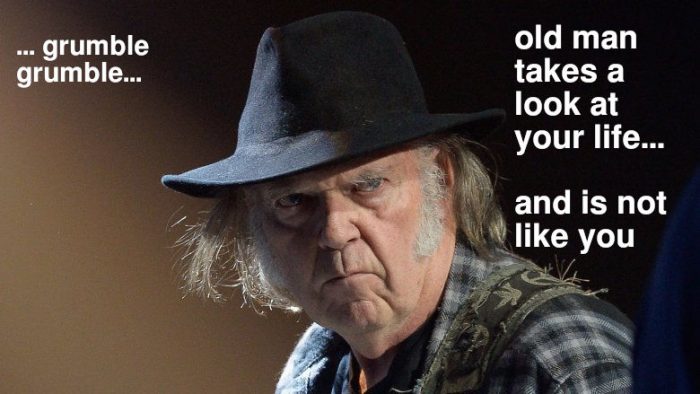
“Anything that was recorded between 1981 and, say, 2010 will be known as the dark ages of recorded sound.”
– Neil Young
Ok, I’ll bite. Ol’ Shakey was right about what digital audio has done to the quality of music, especially in that lossy compression has conditioned people to expect and associate crap fidelity as commercial grade — like being raised to think that Spaghetti-Os is real Italian food, or that grape drink is equivalent to grape juice. To be fair, his first impressions were of old A/D&D/A converters that often legitimately sounded like crap because the engineers who designed them hadn’t developed reliable low pass filters that were steep enough to filter out signal before it hit the Nyquist point, or studio engineers used to cranking up high end to tape didn’t understand how to track into them without inter-sample transients clipping (which is still a problem and why you should leave ample headroom even in 24bit). A good analog peak limiter is still not a bad idea on input.
Today, the solution is well established and old hat and any low cost A/D chipset has anti-aliasing on input nailed and basically idiot proof IF you don’t clip it by hitting it with too much signal. That’s why when you mic up a guitar cabinet, drum set or run all your saturation, compression and EQ BEFORE it hits your AD converters, all that trash is filtered off in a circuit, and no aliasing will occur.
So, there genuinely was quite an advantage for pro studios (or all studios) in the early digital years, before ITB mixing and plugins began to dominate the mix business, where your digital system was only used as a capture and playback device, and all sound manipulation, including the non-linear processing was done using mixing desks and outboard gear. Even if the AD converters were not all that great, or running at 16/44.1, it sounded damn good if the outboard gear was good.
Remember when CD cases used to have SPAR codes on the back like AAD, ADD & DDD? One of my favorite reference programs is Soungarden’s classic Superunknown and it was AAD, meaning that an Analog tape recorder was used during initial recording, mixing/editing, and digital mastering (in the old sense of “mastering” was used for final transfer to digital. This is why the new 24/96 remasters and even the original 16/44.1 copies of such records still sound INCREDIBLE on a good system. Load that into your computer at full resolution and listen for yourself.
And this advantage is still true today for outboard processing, even though it has to go through multiple stages of A/D conversion.
I didn’t use ITB effects myself until around 2003, because I had an outboard mixer with EQ and and an outboard rack compressor and effects unit. Being used to having to so, I just printed the compression and effects, and got good at predicting what what would work well together through trial and error. Surprisingly, those old mixes hold up pretty damn well.
HD audio will be the default consumer experience in the near future for streaming. So quality now matters. Future ears will hear the difference, even if it’s subconscious.
But the new generation of plugins has fixed this, right?
A lot of the most basic effects we take for granted in a DAW rely on very complex non-linear functions to do their magic. EQs, compressors, saturators and limiters all require them, but saturation, more than any other, is an aliasing nightmare, and probably why it’s been such a long journey to achieve convincing warmth in digital.
So, fast forward to the current “state of the art and science in DSP”. One would think that plugin programmers would apply the solutions devised by mathematicians and theorists to their products.
Umm, nope.
Effect algorithms can often be shockingly simple formulas that don’t require a lot of code. For example a web API demo “hard clipper” waveshaper in javascript looks like this:
curve[i] = 0.5 * (Math.abs(x + 0.85) - Math.abs(x - 0.85));
This one line of code is basically what your garden variety distortion pedal does, and it sounds just like distortion, works great on low frequency material, but add that to a full spectrum source (or even a midrange source) and you’re entering aliasing hell.
Anti-alias filtering is one of the biggest challenges for digital audio engineers, because the solutions are advanced to implement, computationally intensive, or require compromises in sound quality. And unfortunately, a lot of computer programmers are on a company payroll who work for a non-engineer manager named Duane who likes to hit happy hour at Ruby Tuesday’s on Friday along with the folks from the marketing and user experience departments and is gonna deliver a slick looking product with a ton of features with no CPU usage, because that’s what he put in his Powerpoint presentation to the executives to get that bonus.
When the engineers meet with Duane to present the CPU and latency specifications of Duane’s “killer channel strip plugin concept,” he freaks out. You see, Duane used to be an A&R man and “knows his way around a mixing desk.”
“You have to drop all that anti-aliasing 8x oversampling crap. Nobody is gonna hear that on Spotify,” he says.
For you engineering-minded dudes and lady friends, here are the current approaches to handling this problem
Ignore it and accept or “design around” the garbage
This is what most plugins had to do through the 90s and 2000s (and many continue to do) so that the effects wouldn’t crash the average consumer grade computer and users didn’t freak out about outrageous latency and CPU usage, including those from the big software companies (ahem… a company that rhymes with RAVES). Algorithms that had no or minimal harmonic saturation were the goal, and a little saturation or aliasing as a side effect was totally acceptable if it was at imperceptible levels, especially in a mix. When aliasing was a problem, sophisticated filtering was applied at the expense of sound quality. Engineers developed the products the market (and state of the art) demanded.
Run your projects at a high sample rate.
This has only been possible in your typical prosumer gear for about 10-15 years. A fair share of mixers and producers who didn’t want to part with old WAVES plugins in their workflows turned to higher sample rates to avoid aliasing.
It’s important to note that plugin support for high sample rates varies widely. WAVES list of sample rate support is a good example, and why many producers continued to work at the industry standard of 48khz.
Running at higher sample rates allows most plugins more of the frequency spectrum to work in before the Nyquist limit, and most of the junk will fold back into the ultraharmonic frequencies you can’t hear. I’m sorry, but I tend to be obsessed with efficiency, so this approach annoys the shit out of me:
- It multiplies the use of disk space because it stores a bunch of ultrasonic information that you and your listener never hear.
- Faster hard drives and more RAM will be required.
- It wastes computational power and electricity.
- You won’t be able to run as many plugins due to CPU overhead.
- But, for folks who loved all their old plugins, upgrading their audio interface and buying more/bigger hard drives remains a viable option.
Use plugins that support oversampling.
A plugin that generates saturation can and should internally upconvert the sample rate, process the signal, then down convert with a steep filter applied to carve out the ultrasonic information. All downsampling does this using filters and dithering and is what every DAW does when you export a high sample rate project to 44.1 CD or Mp3.
The downside to this is latency and increased CPU usage. Engaging oversampling has a multiplier effect on the latency compensation your host (DAW) applies to the entire project, so it complicates the experience of iterative mixing and tracking “as you go” unless you bounce tracks for monitoring.
Suppress the junk with better algorithms
More recent research has led to antiderivative anti-aliasing (abbreviated as ADAA). This was first introduced in a 2016 DAFx paper by engineers from Native Instruments. The basic idea is to apply anti-derivatives of a given function to suppress aliasing harmonics reducing the need for intensive oversampling or eliminating aliasing altogether. This is extremely attractive to manufacturers of DSP devices, as it means more features at lower cost.
Relax, Let’s Be Very Dude About This
I’m staying. I’m enjoying my coffee. I’m sticking to 48k. If you pay me, I may use 88.2.

Why don’t we just use outboard gear and vintage emulation plugins that, like, don’t suck, man?
You see how easy that was? We don’t need a ton of plugins to make great mixes with “vibe.” Yes, we can sound like Credence using this computer.
So, why all the freaking out?
You see, I made a terrible mistake over the past few days of running sine sweeps and harmonic analysis on all my favorite plugins. It’s sort of like seeing your great-grandpa in his tighty whities. Even though you love great papaw, every time you see him at Thanksgiving, and he calls you your brother’s name and asks you about your ex-girlfriend from 25 years ago, you can’t NOT think of him in his underwear.
So what follows is a review of some my favorite plugins for vintage vibe (otherwise, I just use Studio One’s fabulous compressor). I’m a big fan of OpenSource software, and I’ve always tried to do three things:
- Avoid iLok and paid plugins when possible, because incredible free plugins are out there
- Completely master the stock plugins of my DAW
- Since I started in the analog world, and my early days ITB were on really low powered computers, I like to bounce/print tracks early and often to commit and archive the material
You’ll be glad that I’m a utilitarian cheapskate. I’m not a plugin collector, so this will be short list.
IMPORTANT: If a plugin aliases a bit, it DOESN’T MEAN IT SOUNDS BAD.
– Any major dude will tell you this.
The purpose of this article is to make you hip to a simple idea:
Use any digital saturation effect with aliasing potential in mind
- This not only includes saturators, but also compressors, limiters and equalizers.
- This includes anything that advertises “analog character” or is “modeled on” or “inspired by” any “classic” or “analog”. You get the point.
- Your upper frequency tracks like drum overheads, brass, acoustic guitar and synths need to be upgraded to first class on all future flights. In fact, why not just NOT saturate and use clean stock compression & EQ. The results might surprise you.
- Stop and think before you slap some untested console, tape or ultrafast 1176-style parallel compressor emulation on something, because you wanna keep your high end silky smooth.
- Look at the manual and ensure oversampling is supported and how much
- If you’re running at 44.1 or 48, don’t assume it’s clean. Test it.
- Even basic digital compression without any analog emulation creates aliasing when you’re using ultra-fast attack and release times and high ratios.
- Try limiting analog character to a few busses.
- Discover the art of STEM MIXING – Export 4-8 buss stems to a higher sample rate and import them into a high sample rate project. You’ll have fewer creative decisions to overwhelm you, and you can use (most) all your favorite plugins, or even run them into a modest array of outboard equipment with analog 2 buss summing. (I plan to write more on this strategy in a future post).
FWIW, I extensively tested the stock utility plugins in Studio One & my antique copy of Cubase 5 at extreme settings, and there was zero aliasing at 44.1 and 48k, except those that featured (gasp) a “saturation” control. I’d be shocked if any modern major platform’s standard utility plugins (compressor and EQ) had aliasing problems, and yes, they often just silently oversample certain functions efficiently. If it’s a later generation pro DAW, it’s just a basic requirement in the market. Did I mention, I really like a lot of stock DAW plugins?
We want realistic tests, not extreme hypothetical applications
There are many bobby buzzkills on various forums that did a bunch of tests like this on a huge range of popular plugins, but I noticed that one of the more annoying threads was based on tests where the gain staging was completely jacked and they were pushing them to extreme settings. Clipping the input of a plugin generates harmonic distortion exceeding any aliasing compensation, and would never happen under normal operational conditions, so I took great care to pay attention to the gain staging and any special levels that plugins are calibrated to.
Important PSA…
– Your scout leader
Please, dude, learn how to properly gain stage plugins. Really. It’s VERY un-dude to get over excited and mess this up. Because many if not most plugins don’t show you input level metering. Check the output level of each plugin using your damn meter before you add another one on top of it, and STOP USING LIMITERS ON EVERYTHING until you earn your limiter merit badge from your Scout Leader. Bypass, add a layer, check, adjust everything, repeat, etc.
And now… Plugins That Don’t Suck
Method of Testing (or just trust me and skip to the reviews).
A tone generator was used for a sine wave between at -12 and -6 db (depending on the plugin requirements), through an anti-aliased sine oscillator for pulse. Sweeping pulses were also employed to observe and listen for the dreaded “ping-pong effect”. Pink and white noise was also used in some cases to check frequency response.
These are based on well established test approaches audio nerds have been using since the early radio stone ages. Here’s an 11k test tone demonstrating some gnarly aliasing artifacts through one of the more problematic plugins I tested.

ROUND ONE: SATURATOR REVIEWS
RedlightDist – Grade: F
Total garbage.
We’ll start with a sacrificial lamb that everyone seems to hate. This was the only saturator that came bundled with Studio One 4 (which I thought was pitiful). I tried it once and never opened it again. It’s simply not a good sounding plugin, no oversampling and begins to alias even in mid frequencies. Avoid and delete it.
Camel Crusher – Grade: C
Sob… sob… oh the memories. Get it for sub bass sidechaining.
This was literally the first saturation plugin I used back in the stone ages that had any realistic use. It’s simple but the fact that it had a tube saturation knob AND a mix knob meant that it was actually practical, and still is for low frequency applications like sidechaining a kick drum in phat mode. I was guilty of running vocals through it at low setting even a few years ago, so it probably produced aliasing that was inaudible.

Being an ancient free abandonware plugin that was somehow updated to 64bit before Apply bought the company, there’s no anti-aliasing or oversampling, but note the lowpass filter and compression which can be used to tame high end artifacts. The tube saturation generates fewer even harmonics that are forgiving. It’s still a classic, and is ultra-low CPU if running at higher sample rates.
If there weren’t better options out there, I’d say grab it. If you wanna run fast projects, it’s still a wonderful tool.
Voxengo Tube Amp – Grade: A+
Must have.
Wow. To say this is a sleeper hit would be an understatement. Voxengo may not make sexy GUI plugins, but their engineering has always been reputable and first rate. This freeware gem has been around for many years, and I admittedly overlooked it. It is one of the best options available for tube saturation and distortion on high harmonics thanks to generous oversampling options at 2x,4X and even 8x. At gentle default saturation settings, no aliasing occurs in a 48k project up to 22khz.
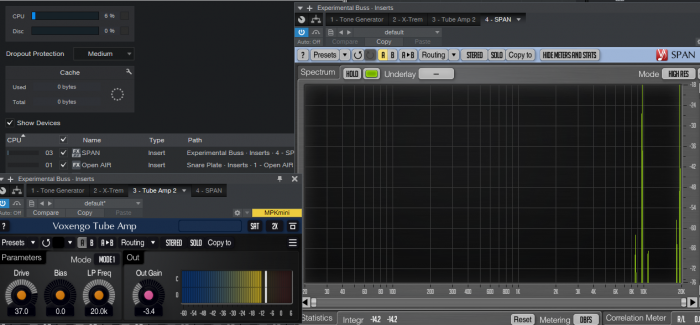
Oversampling always comes at a signficiant cost of CPU cycles, so the complexity and elegance of the underlying code matters. Tube Amp’s algorithms are efficient, so it’s practical to apply it to multiple channels at lower settings and 2-4x oversampling without garbage buildup.
Even at 2x oversampling, aliasing is negligible for high energy signals in the >10-22k spectrum in mode 1, so this is an attractive option.
The plugin offers two modes:
1 – subtle for warmth (recommended)
2 – aggressive distortion
4x & 8x ensures minimal aliasing at low to medium drive, even with dense high frequency material like cymbals.
More aggressive drive settings in both modes require 8x oversampling to keep the aliasing foldback at a minimal levels.
Most importantly, the tube algorithms offered are flexible and sound great. Get this plugin and use it with confidence on your drums and high end instruments!
Klanghelm IVGI2 – Grade A+
Must have.
This has been my go-to saturation plug for years. Desert island list. Now I have evidence to back up why it sounds so smooth.
Despite being free, the IVGI2 is widely regarded as one of the best saturation options at any price point. The plugin has a wonderfully subtle and musical tone and 4x oversampling is automatically applied under the hood. This is an excellent plugin to apply at low settings (DRIVE between 1-5) to many channels for vintage warmth and character.

Even with the oversampling overhead, CPU usage is reasonable. At higher drive settings, negligible aliasing occurs at very low db levels. It would be rare for heavy distortion to be applied across many channels, but buildup could be possible in such cases as smashing every channel in a multitracked drum kit.
The RESPONSE knob is a HP/LP filter and can be turned left to focus the saturation into the lower frequency ranges to offset this issue at even more extreme drive levels.
7 and below reliably keep the aliasing negligible. This is a subtle warmer, not a distortion pedal, so I use it as such.
Analog Obsession BritPre – Grade: B-
Get it.
Conclusion: After I got over my excitement about the sexy NEVE-ish GUI, the “wooly” sound and massive CPU load led to it being removed from my favorites list. Significant audible aliasing occurs at higher gain settings without optional oversampling engaged, but with oversampling, it’s clean. It’s the closest you’ll get to the vintage components ITB for free, and worthwhile for high end CPUs or users willing to bounce/freeze/transform.
This donationware developer has received a lot of praise from the KVR, Gearspace and YouTuber crowds, and the prospect of all these classic analog units being component modeled FOR FREE is a dream come true for those who can’t or won’t shell out for UAD and later generation WAVES emulations. The developer claims that his plugins are end-to-end circuit models, so UAD must be really nervous about this guy.
While I would love to review every AO plugin, the BritPre73 is one of the more minimal saturation options and I did quick tests of many other AO plugs and the results were similar, but worth noting that some of the channel strips with multiple saturation stages are more prone to compounding aliasing issues and very high CPU use.
This and many AO plugins offer oversampling when the “ANALOG OBSESSION” logo is pressed. It turns RED to indicate oversampling is engaged.
Lower gain levels are very musical and subtle, and with proper gain staging <-6db, the oversampling handles
The very high CPU cost that is to be expected with component equivalent models of vintage hardware. UAD plugins are also extremely CPU intensive and rely on additional DSP hardware so you don’t notice.
My reliable but aging i7 would be limited to about 12 instances of this in oversampling mode before the CPU would start to top out, and stacking other non-linear plugs from AO will only exacerbate the issue.

Without oversampling engaged the CPU usage is low, but aliasing “ping ponging” garbage is audible and significant past about 10khz, so it doesn’t seem very useful without oversampling engaged, as AOs entire model is about saturated tone shaping.
Analog Obsession ChanNEV – Grade C
As much as the NEVE-inspired GUI will impress the band behind your back while you’re mixing, skip it.
Very high CPU usage and audible aliasing artifacts at typical operational settings.
Given the number of “Best of” lists this is on right now, people are very excited about this channel strip based on a NEVE console design. It is a component-for-component model, and NEVE fans salivate over these kinds of guis.
First off, this is a channel strip. The average user would intend to apply many of these to form a virtual console. The problem here is that each strip has 7 non-linear stages that produce harmonics, and three red knobs that outright saturate. Unless you have a monster workstation to handle these beasts at higher sample rates, this is the sort of cumulative noise disaster we’re trying to avoid.
Unlike other AO plugins, there’s no obvious way to engage or disengage oversampling, and at typical operational settings where each “stage” of the channel is adding a bit of drive like a NEVE would, there’s a lot of garbage generated. Because NEVE style channels are so popular on drum mixes, this is particularly problematic as the aliasing trash is well within audible levels, and the typical approach of adding this to multiple drum channels for an aggressive close mic sound would only make it worse. It doesn’t really pass the sine wave sweep test, so it’s going to be problematic on overheads and hi-hat mics.

Maybe I’m not a big Neve fan (I’ve never used a real Neve desk), but I personally just don’t think it sounds all that great, but hey, if it sounds good to you on a source, just use it – it does have a lot of character. I’d recommend the new 64bit port of Nasty VCS as a better alternative.
Variety Of Sound FerricTDS – Grade: B+
Get it. Highly recommended.
(Windows VST only)
I dragged my feet on shifting over to a 64bit daw for years so I could continue to use VOS plugins. They are legendary for their sound and performance at any price range. Ferric’s 32bit progenitor was an award-winner, is one of my favorite plugins of all time for low CPU Studer-esque tape emulation, and I’ve been guilty of putting it on every track in a drum mix AND the buss.
Bootsy (Vlad) is a musician and software engineer who just happened to build a bunch of incredible plugins, give them away for free and then got a new day job (in software engineering) that kept him too busy to update all his old 32bit classics to 64bit architecture.
Yes, I admit, about every 2-3 months, I would visit his blog to see if just maybe he’d finish them. Now he’s back and many of his most revered classics have been upgraded to 64bit and improved.
In Vlad’s release notes, FerricTDS employs sophisticated anti-aliasing solutions that he developed years ago that didn’t require oversampling and would work reliably on lower power systems, but now that CPU cycles are cheap, he’s added oversampling to his plugins where appropriate.
The result is very modest CPU usage and aliasing that is effectively inaudible. There is the chance that placing this plug on every channel might cause build up, but I only ever used it for subtle modern tape saturation and compression, usually on drums.
Below you can see the aliasing of a 18khz pulsing signal is -60db or lower. Bravo.

Variety Of Sound Thrillseeker MkII – Grade:A
MUST HAVE
(Windows VST only)
Summary, while not devoid of audible aliasing at extreme settings, the unique value of this secret weapon is well worth the tradeoff.
This was my favorite plugin for over a decade, and I searched far and wide for a 64bit replacement, but none of them did quite what this does for sheen and very expensive sounding saturation on a specific frequency range.
The AIR option alone is invaluable for vocals and other instruments that need “sheen”.

This 64bit refactor performs similarly to Ferric, with extreme settings on high frequency signals generating modest aliasing artifacts -60db, and those extreme “everything at 11 settings” in a pulsing sine sweep test, the “ping-ponging” artifacts above 10khz are nearly inaudible, so purists may want to consider using conservative settings. Once you hear this on vocals, you won’t care. Just get it.
Izotope – Neutron Elements Exciter – Grade: C
Exciter is part of a very flexible and valuable channel strip, but the exciter stage is garbage.
I love the forward looking design to this channel strip (that Cubase apparently has followed), and the other modules are really solid, but wow, there was obviously no attempt whatsoever to deal with aliasing beyond a manual hipass and mix slider.

To be fair, it does sound really cool for lo-fi vocals, not unlike Soundtoys Little Radiator, and since the saturation is VERY aggressive and only sounds good at low settings and mixed with dry, it’s still a contender – but I would have expected more from Izotope.
I checked all available documentation and see no information about oversampling differences in versions.
Izotope – Ozone Exciter & Maximizer – Grade: A+
After the disappointing results from Neutron Elements, I was very nervous about testing Ozone, as it’s the industry standard for modern mastering and I would cry if it had major aliasing problems.
Limiters, maximizers and soft clippers are very complex non-linear systems – dangerous territory for aliasing. Limiters with (and even without) soft clipping algorithms set with a fast attack can & will clip the audio waveformm which is literally the same thing as a distortion pedal, generating all kinds of harmonics as a result that enter the ultraharmonic spectrum. Thus, tremendous care and research has gone into mastering-grade plugins.
Exciter
It’s no surprise then that Ozone’s multiband exciter (saturation) stage had an “intelligent” oversampling button while monitoring. It’s worth noting that it’s disaster without it being engaged, but once active there was zero “ping ring” or aliasing artificats. Crystal clear, even at high gain.

Maximizer
This gorgeous sounding maximizer has won awards, so even at extremely aggressive settings, high frequency content did not generate significant aliasing. You buy Ozone for the Maximizer. However it has multiple IRC algorithms to choose from, and while all were performant and relatively artifact free, IRC III “Clipping” sub option is total garbage, but maybe some people like that early 2000s era clipped master sound.
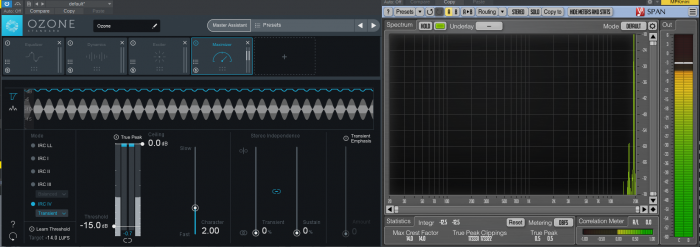


Speaking of mastering, this raises a good point about not skimping on the final mastering phase. If you’ve taken great care in your recording and mixing to preserve your high frequency content and minimize garbage buildup – finding a reputable mastering engineer who’s not some hack who throws on a bunch of random “vibe” plugins and limiters and impresses deaf clients with loudness and hyped bass/air. Ask your mastering engineer what they use, what sample rates they work at etc.
ROUND TWO – THE COMPRESSORS
Tokyo Dawn Labs – Kotelnikov A+
Get It
Designed as a mastering plugin, but it’s frankly my desert island buss compressor. It goes on all my busses. Employs “Delta” oversampling..

Tokyo Dawn Labs – Molotok – A+
Get It

A highly musical track compressor with analog flavor. Zero to inaudible aliasing.
Variety Of Sound (Bootsy) – Density mkIII – A+
If you need a good free mastering grade compressor, this is it.

Klanghelm – MJUC JR. – A+
This is a simple and beautiful compressor that use extensively for smooth leveling duties both ahead and behind a faster 1176-style comp on vocals and many other sources. It adds subtle warmth and glue without aliasing and it just sounds great on everything.
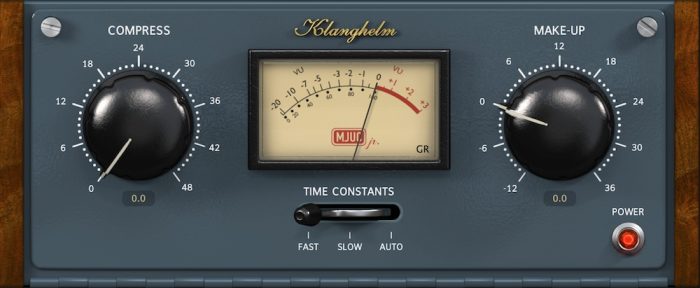
Variable-mu design with lots of vibe, capable of smooth leveling but also heavy pumping effects. With its two gain stages and interstage transformer simulation it offers a very deep and lively soundstage.
Klanghelm – DC1A – A
Get It
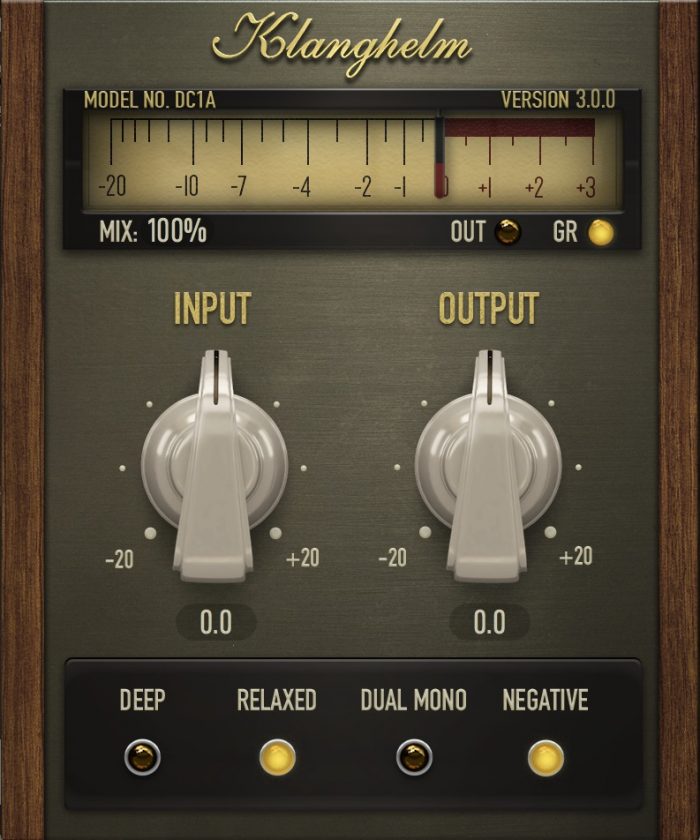
I love devices with only one or two knobs. You may be surprised by how well this little thing works on a wide range of material. It looks deceptively simple, but it’s a practical track workhorse with character:
- negative (over) compression,
- parallel compression (the non-obvious mix adjustment),
- dual mono,
- peak and RMS compression (RELAXED switch on)
- DEEP activates a high pass filter to reduce pumping on bass heavy material
$$$ Big Name Surprises
And here are some famous big name plugins that you may want to steer clear of if you want to stay at lower sample rates.
Soundtoys Decapitator – B
Given this is such a popular Distressor alternative for smashing and slamming, it’s worth noting that you will need to run your project at high sample rates. The aliasing issues are addressed over at Produce Like A Pro.
https://producelikeapro.com/blog/soundtoys-decapitator-grade-a-saturation/
Soundtoys Little Radiator – B
Same issues as Decapitator.
WAVES CLA Series
This YouTuber did a stellar review on the popular Chris Lord Alge series that highlights some drawbacks at different sample rates. I’m not going to make assumptions without testing, but the Scheps series reportedly has similar problems.
https://www.youtube.com/watch?v=RhYH7dxqwIs
The legendary WAVES Renaissance Series
It’s easy to pick on the biggest name in the business, especially when they have so much software designed 15-20 years ago still actively used around the world. ITB DSP was a completely different world back then, and oversampling just wasn’t an easy option. What the WAVES audio engineers did back then was nothing short of revolutionary.
Reading old manuals is fun. The original Renaissance EQ was a game changer, and the manual discusses the challenges and approaches they took to tackle aliasing back in the day when CPU cycles were far more expensive. The original WAVES engineers are legends and knew their stuff. It’s definitely worth a read if you want to dive deeper into now “vintage” DSP.
https://www.esm.rochester.edu/ears/docs/waves/pluggins/REQ.pdf
In conclusion, let’s tip our hats to the engineers at WAVES and check out this 2015 behind the scenes documentary.